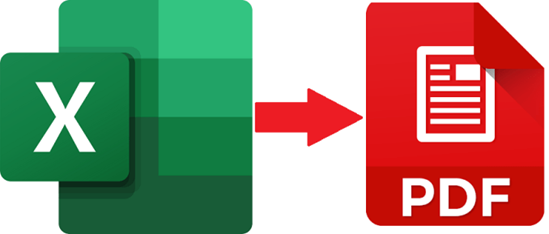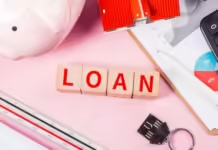Whether for school work or business, there is no denying that there is a need for creating online files. This could be a PPT for a presentation, Excel for tracking finances, or Word for business transactions. And with the increasing need to transact online, you are going to need a few reliable software that can help you edit and organize your files. One software that you must have in your arsenal is a converter tool. While there are hundreds of tools to choose from when you browse online, one website stands out, and that is Gogopdf. It is a SaaS tool that has over 25 PDF-related tools that you can use for free. Today, let’s check out the specific tools that you can use to convert different file formats into PDFs.
XLS to PDF
Most businesses use Excel for their data and creating charts, tables, and graphs. And for such important data and information, businesses need to take an extra step to protect their data from viruses. The best thing to do is convert XLS to PDF using Gogopdf. Unlike Excel, you can add a password to PDF files to protect it. This is also recommended if you are going to send your file via email. To save space, PDF is more optimal rather than sending your whole Excel. Another pro of converting is it preserves the layout of your file and does not allow other people to edit your data.
JPG to PDF
Do you need help in curating your image catalog? Then you can use Gogopdf’s JPG to PDF. Using this tool lets you combine multiple images into one PDF file, rotate, optimize, and scale your images. But don’t worry, your file’s resolution will not decrease. Aside from JPG, this specific tool also lets you convert GIF, BMP, TIFF, and PNG formats to PDF. Thanks to the software’s speedy processing, you can add all your photos in less than a minute.
PPT to PDF
As mentioned earlier, PPTs are best for presentations or even proposals and portfolios. You can add several elements in your PPT presentation, such as sound effects, charts, graphs, texts, and more. With this, it is expected that the file size is huge. So, if you need to share your presentation, it will take a few minutes, or even hours, to do so. But with this Gogopdf tool, aside from converting your file, you may also compress to further reduce its size. Keep the professionalism of your file without compromising its quality, thanks to this SaaS tool.
HTML to PDF
In this tech-savvy world, you must always protect your files from unauthorized access. This is true for your HTML files. Since this format is the basis of most web pages, you must protect the framework of your project. By converting your file, you can encrypt your file in just a few clicks thanks to the HTML to PDF tool. This SaaS tool works on all major operating systems and devices. So it does not matter if you have Windows, Mac, or Linux. This website is also compatible with all popular browsers like Google Chrome, Safari, and Mozilla Firefox.
Word to PDF
Out of all file formats, Microsoft Word is the most popular among all professionals. This is the format that you can use to create resumes, contracts, and brochures from scratch. But despite being a popular software, not all operating systems support it. So to preserve the layout of your files, you have to convert them first to PDF before sharing them with other people. Even on the go, you can change the file format of your files in just seconds! Are you worried that the tool will not be able to transfer the data accurately? Then there is no need for that! With this Gogopdf tool, you can preserve your file’s text, lists, images, tables, and columns.
Why use Gogopdf?
Out of the other tools that you can use, you might still be skeptical about using this website. To give you the ease of mind, this powerful online suite is SSL-protected. Unlike other sites that provide similar services, Gogopdf prioritizes the privacy of its users. Rest assured that the site will not save a copy of all the files that you upload on the server. In fact, after one hour, the server will delete the uploaded and processed files as another precautionary measure. So if you are working on some confidential files, this is the safest website that you can use.
Use Gogopdf today to convert your files safely!
The creators of this SaaS tool make sure that all of the features and tools are at par with the demands of their clients. The fast processing of files does not mean that the quality of your files will get compromised. Make sure to check out this website today and try it out for yourself!
To now more : PDFBear: Your Best Bet for School and Work Document Needs